

1. Select All of the first photo (Select>All) and copy it (Edit>Copy).
2. On the second photo, paste the first photo into it (Edit>Paste).

3. Then add a Reveal All Layer Mask to the top layer (Layer>Add Layer Mask>Reveal All).
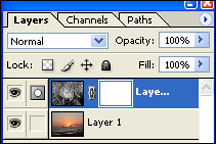
4. Lower the Opacity on the top layer to your liking, for this photo I lowered it to 38%.
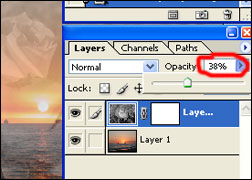
5. With the Layer Mask Selected, pick a good sized paintbrush and color all the areas black that you don’t want to see.

6. When your done your layer menu should look something like the picture on the left. (I also moved the top layer to the upper left.)


No comments:
Post a Comment